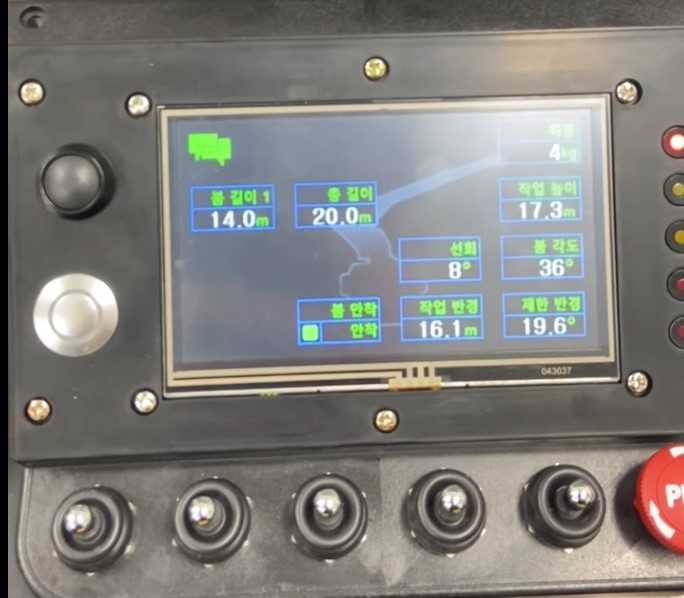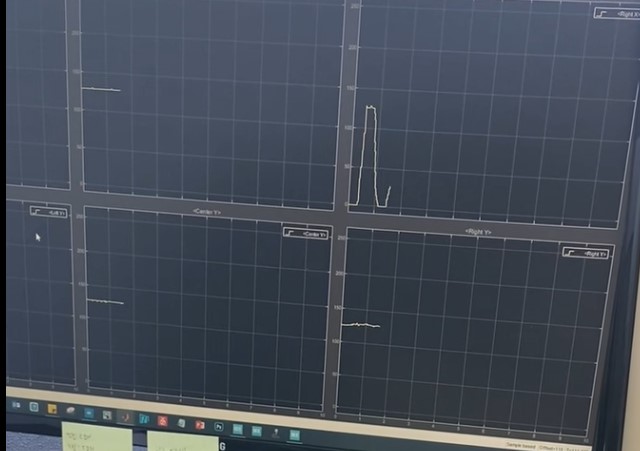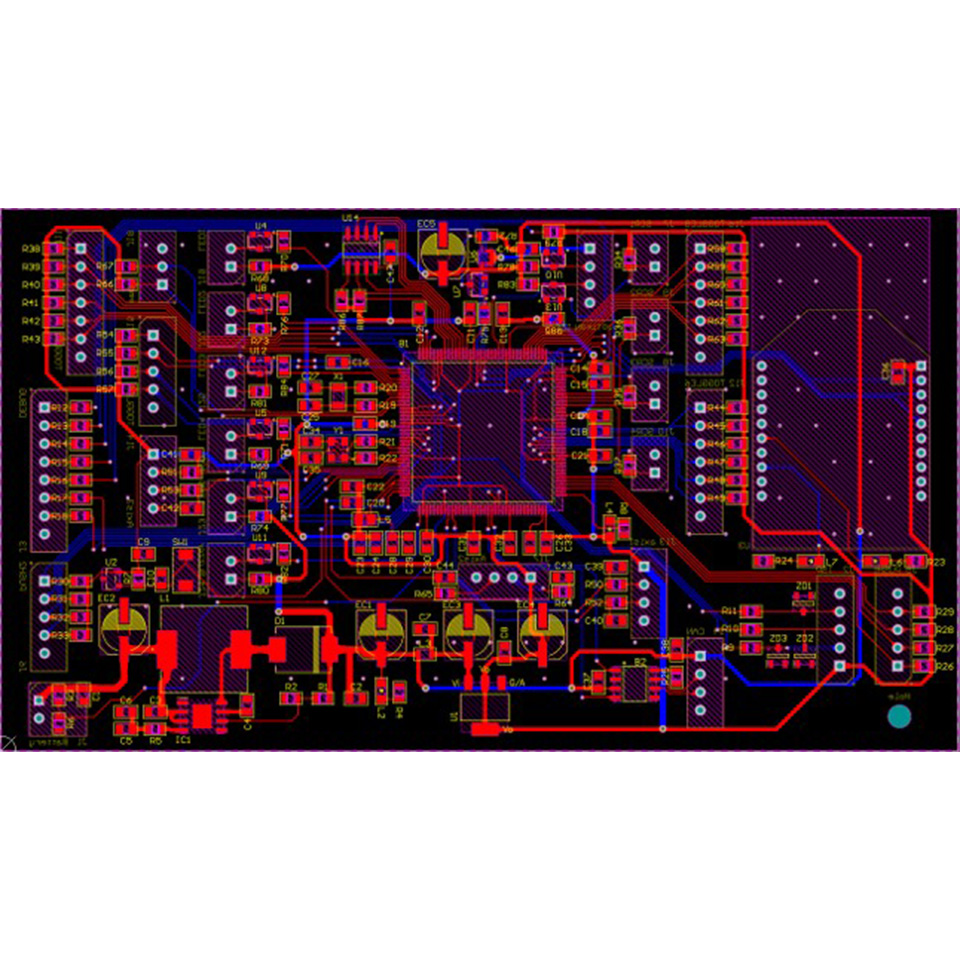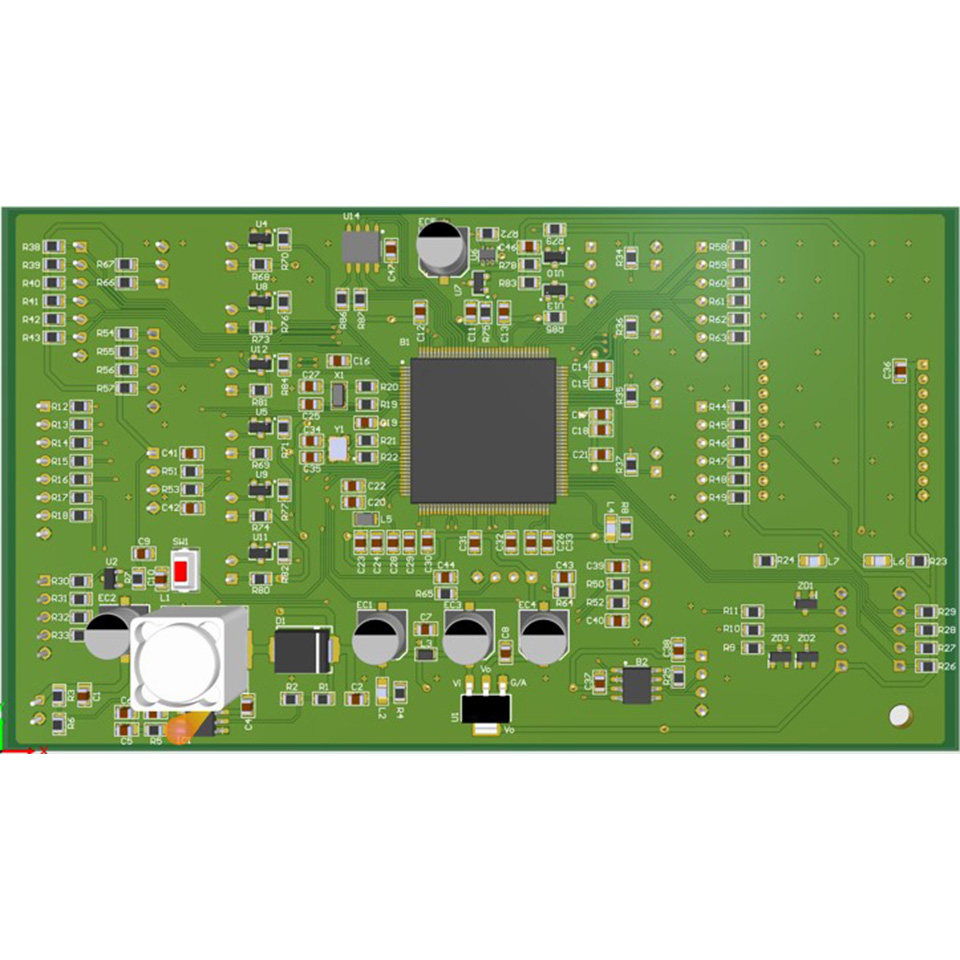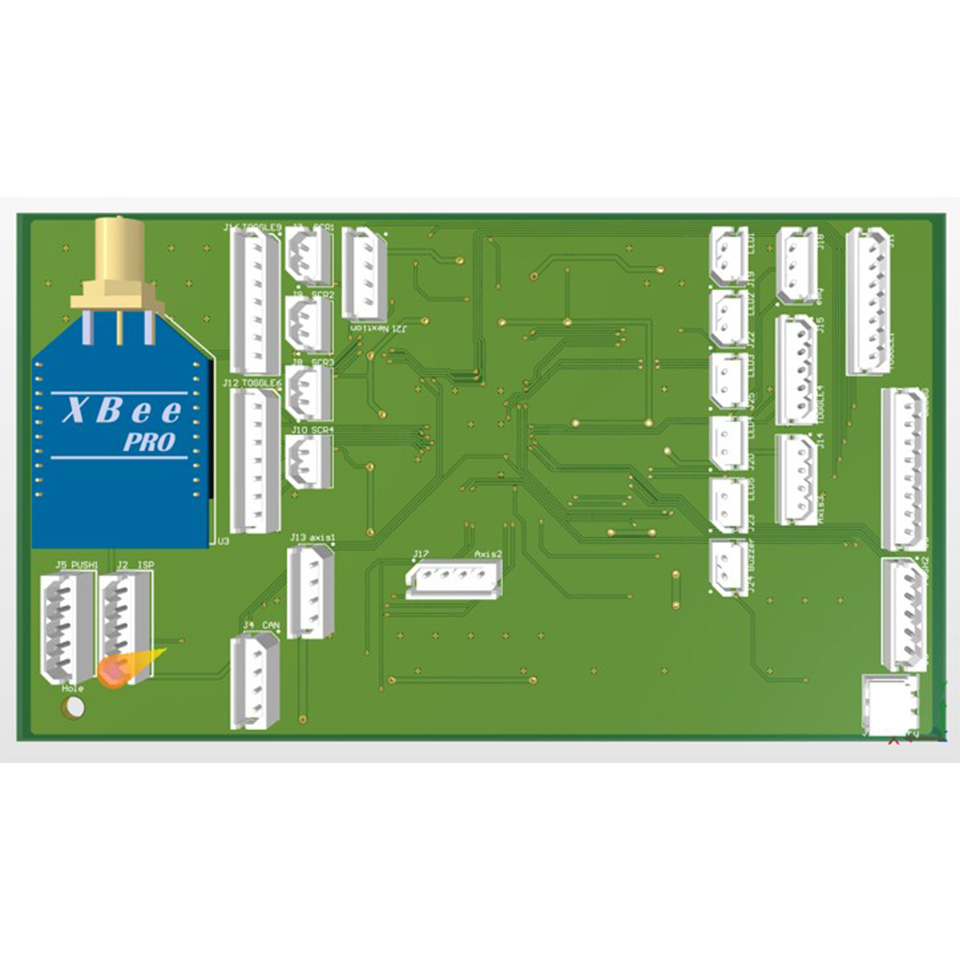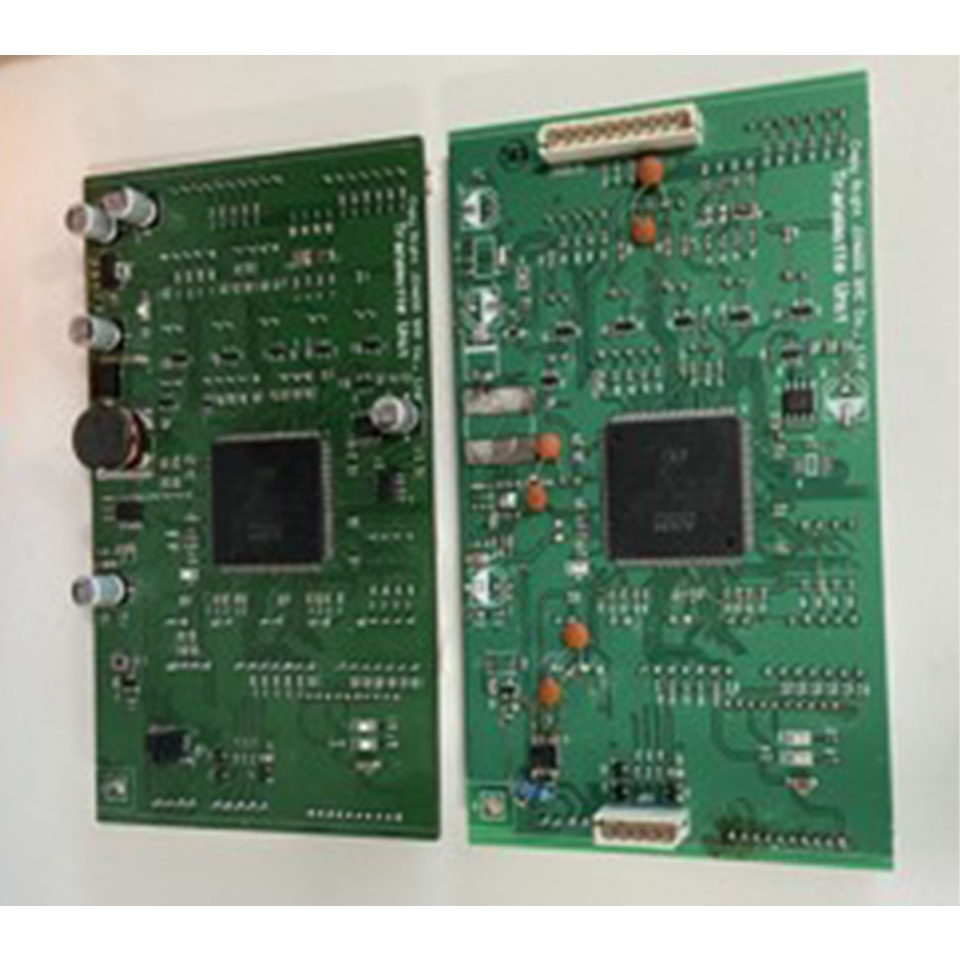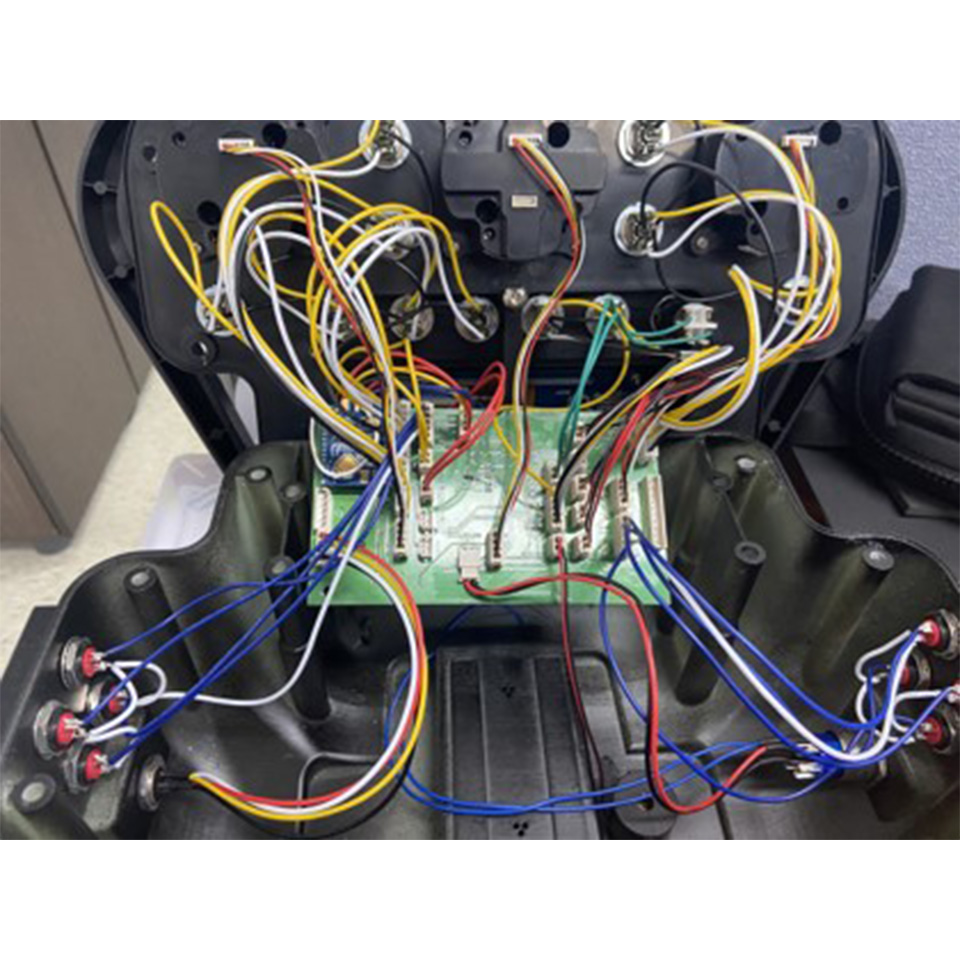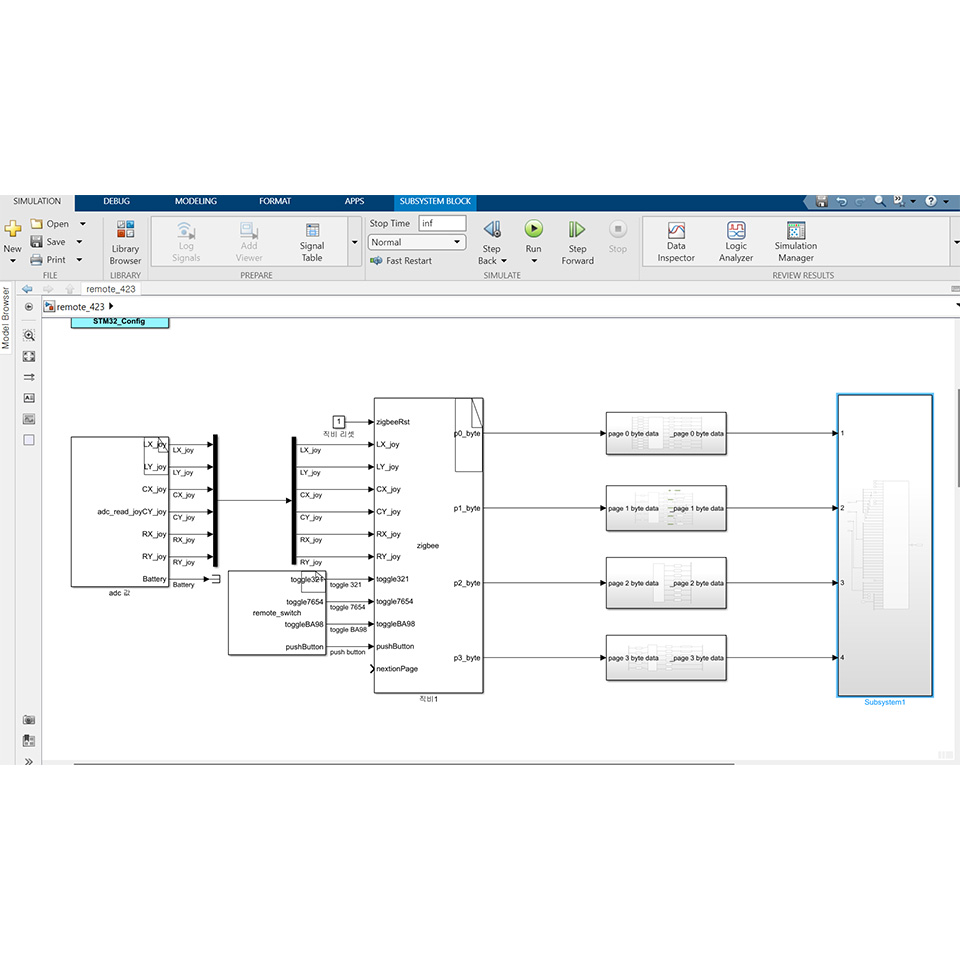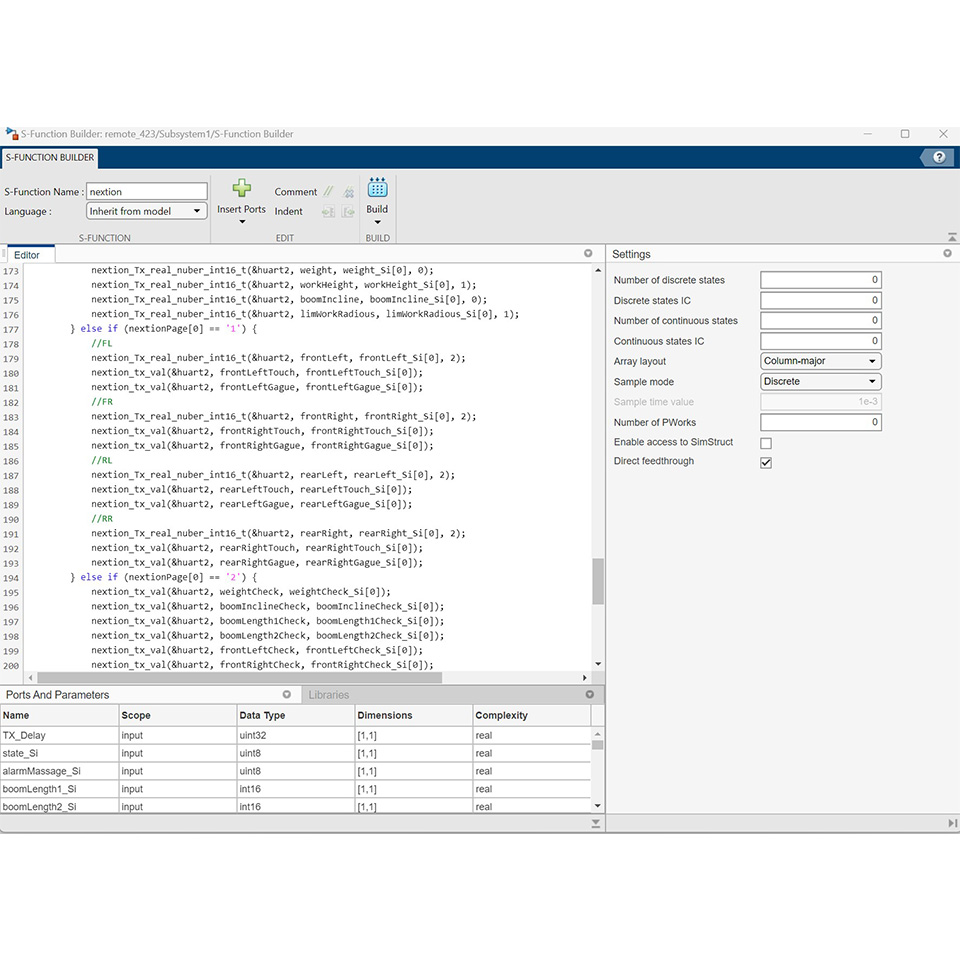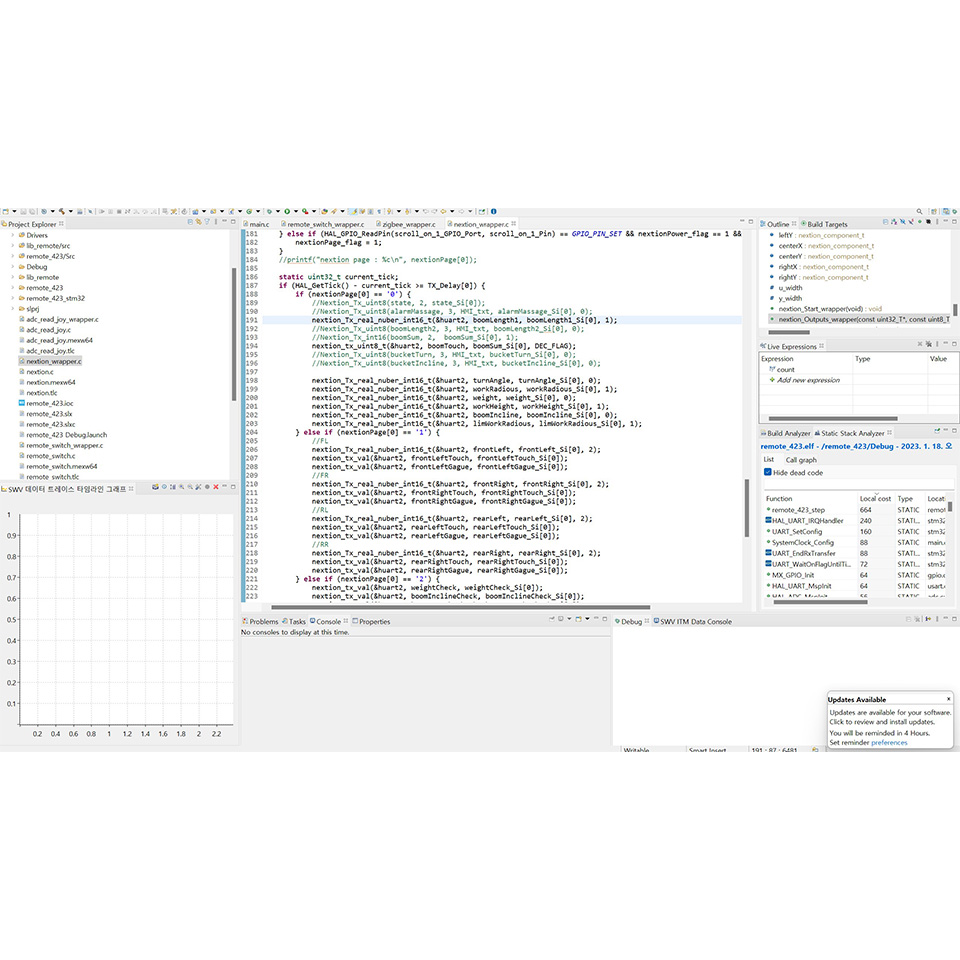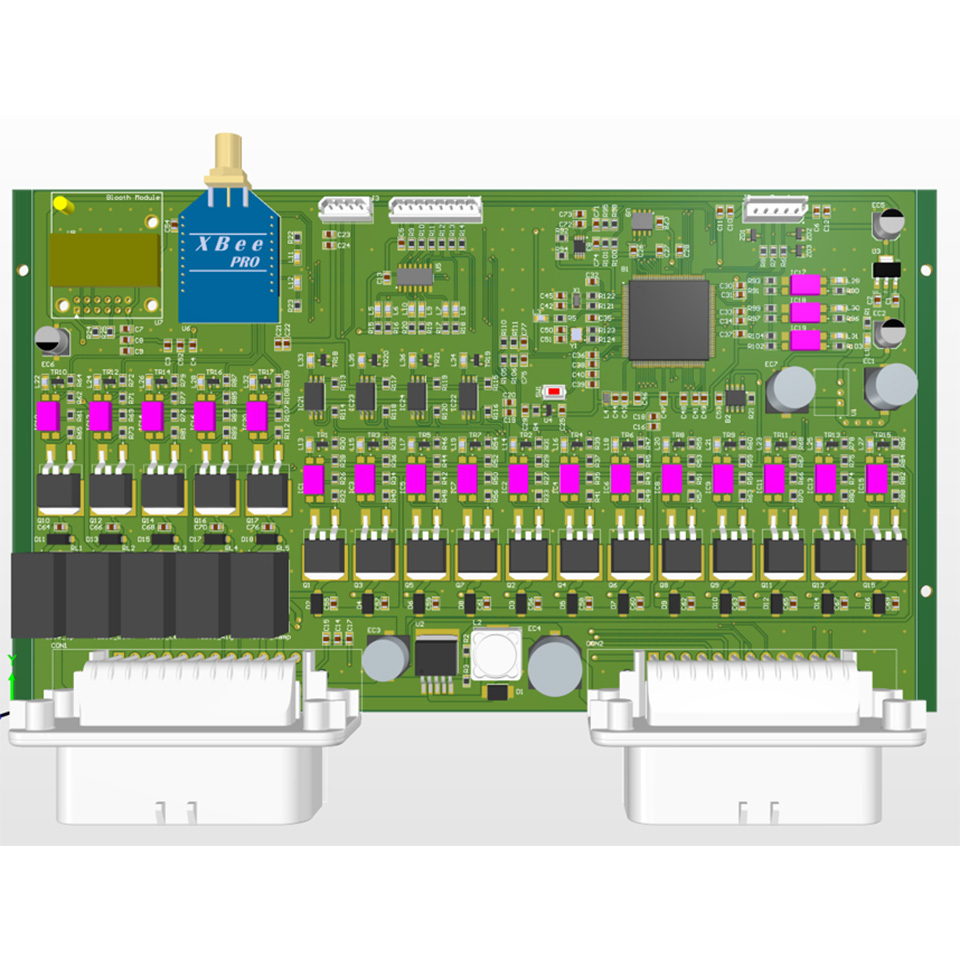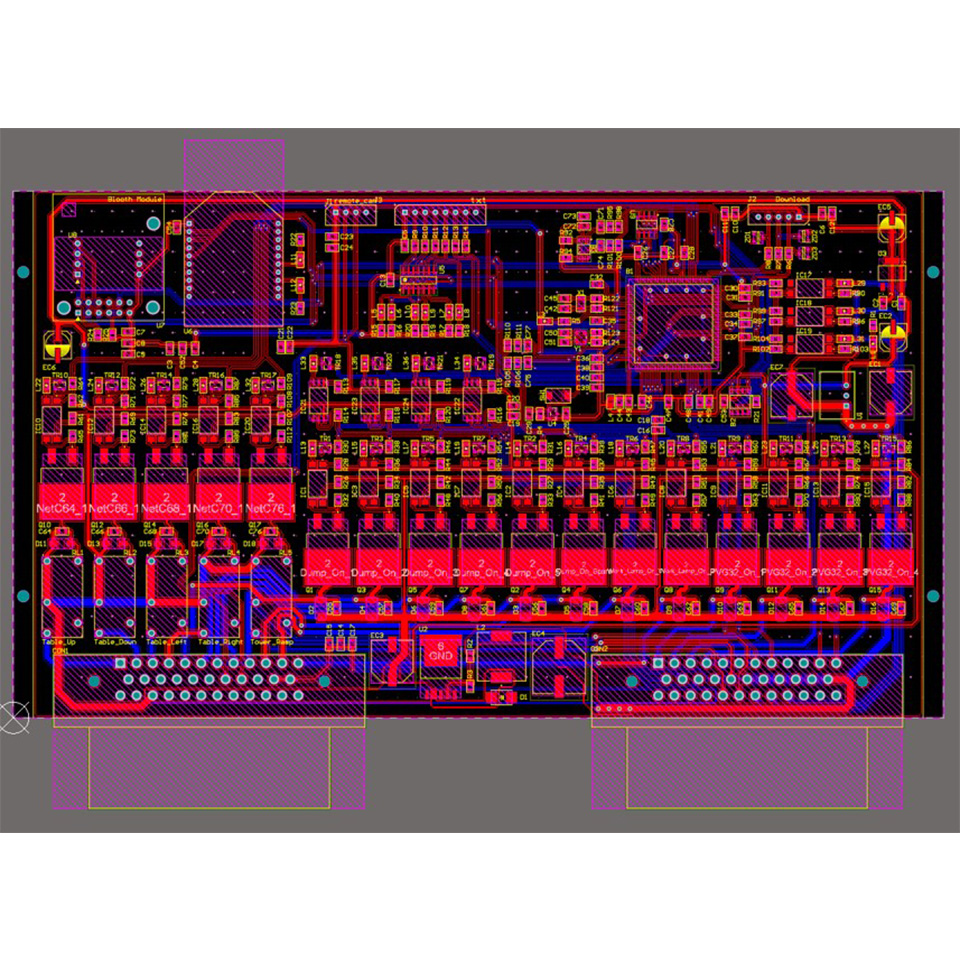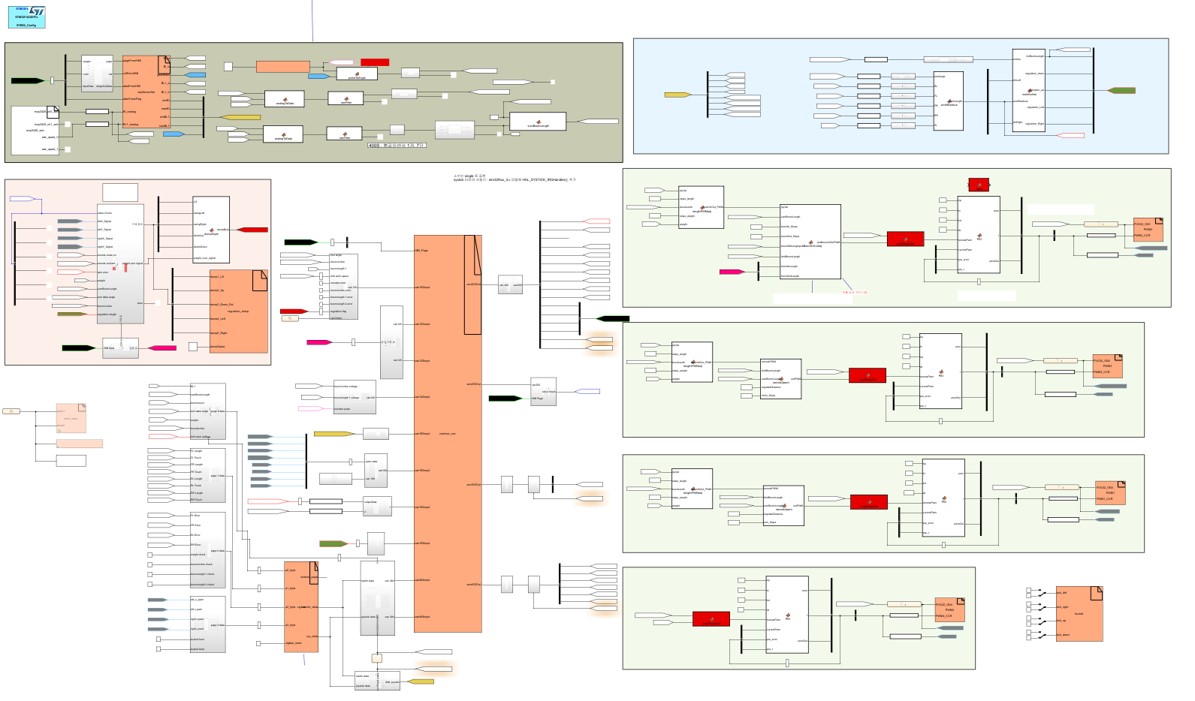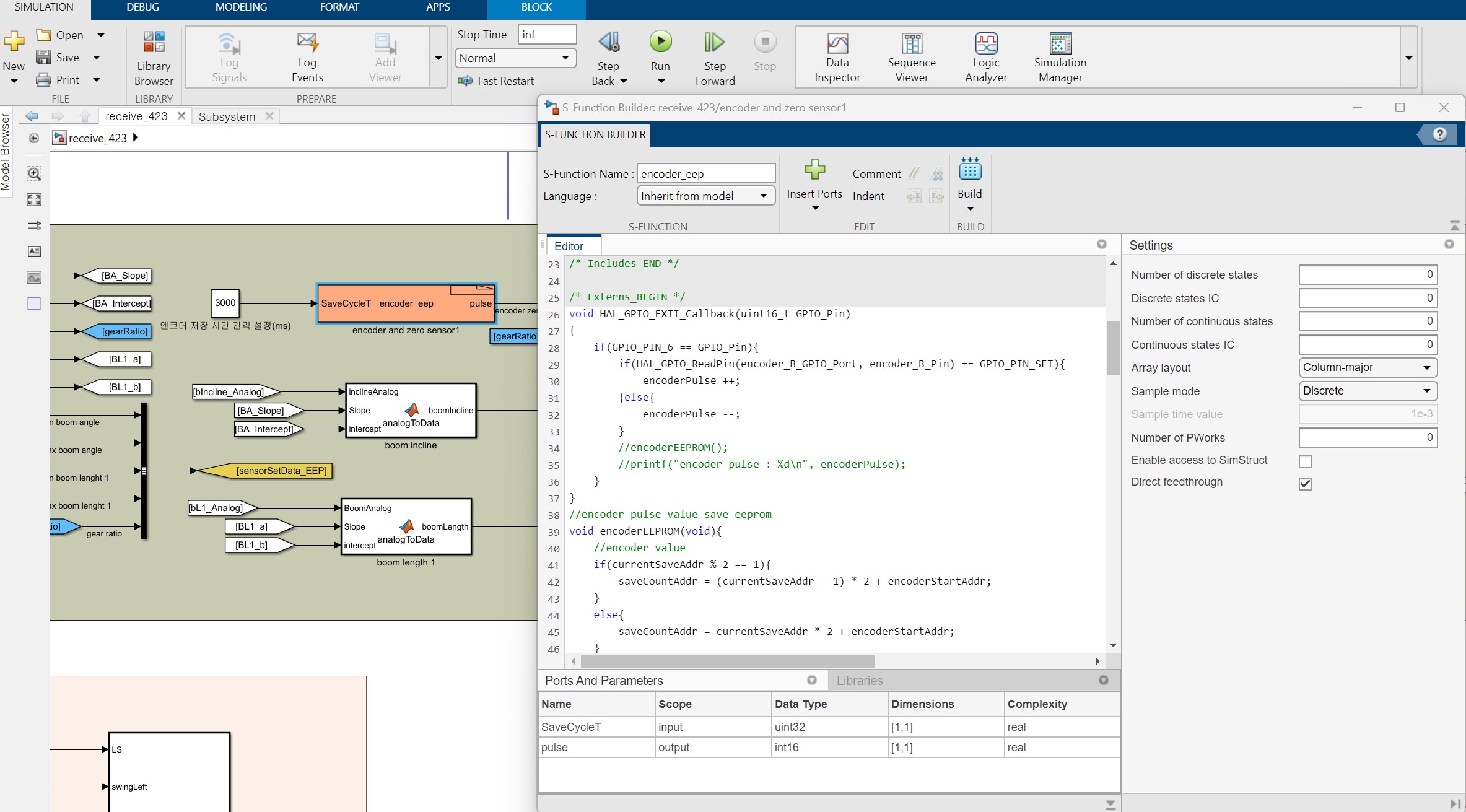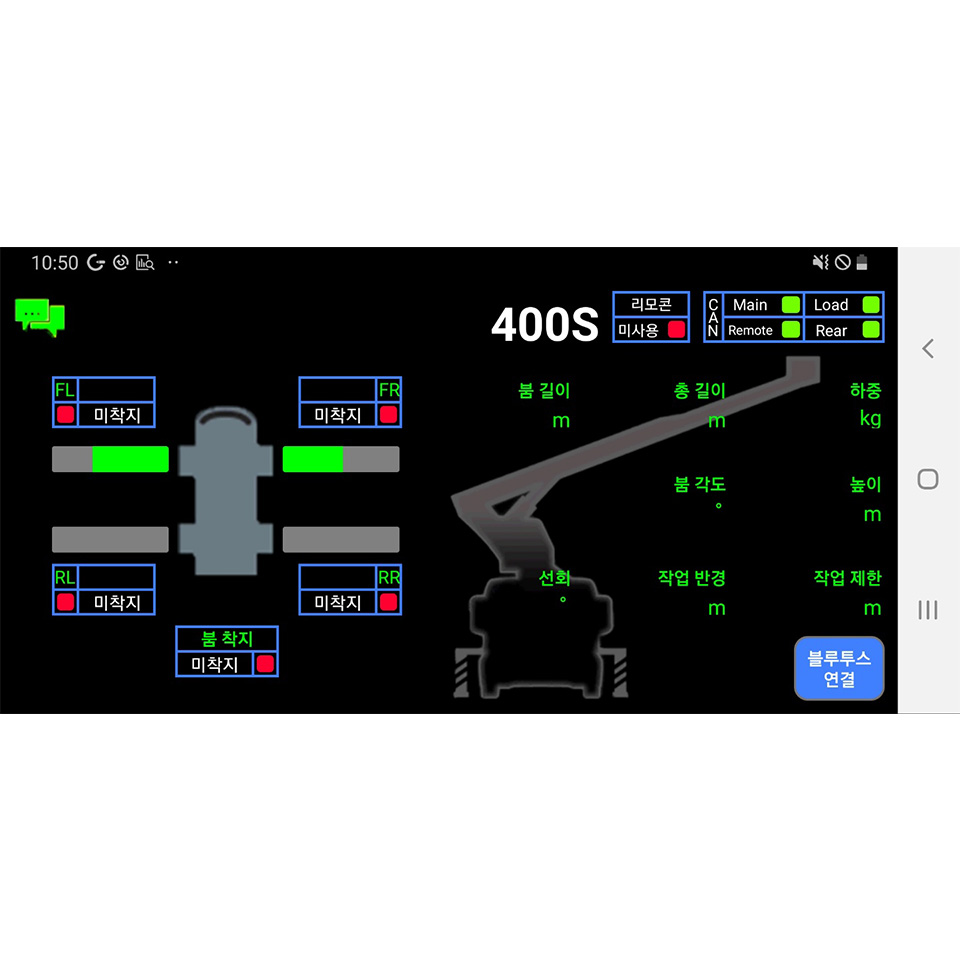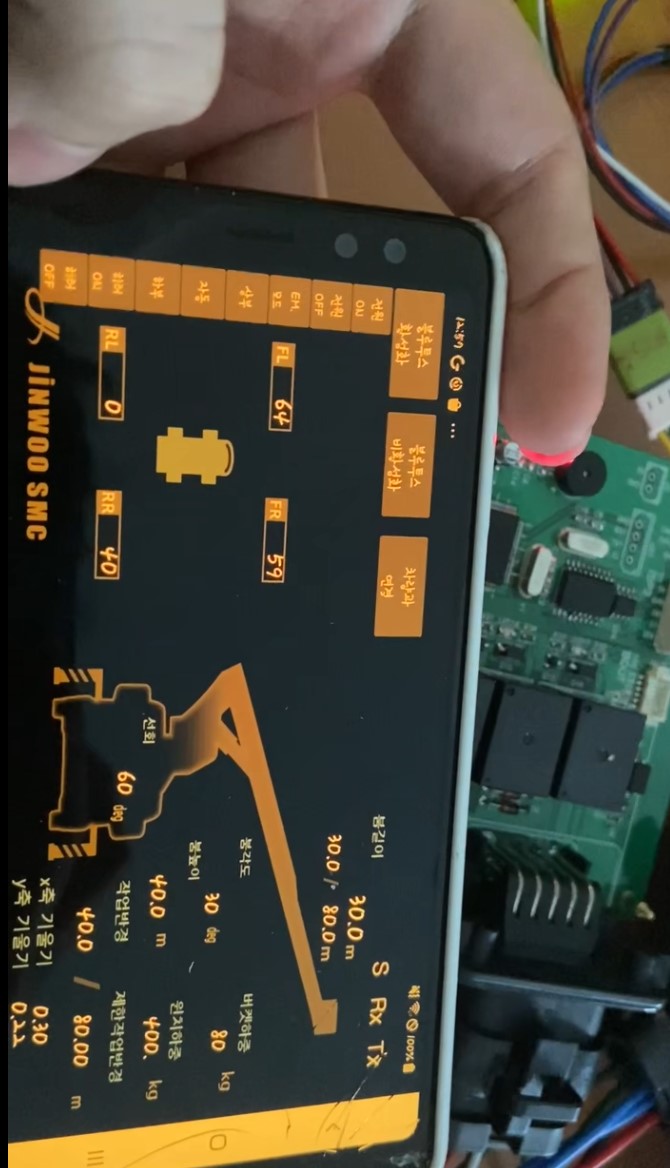I developed a wireless remote control using Zigbee wireless communication
modules.
It is integrated with the aerial work platform, enabling
functions such
as the movement of the platform and controlling the vehicle's engine (On/Off,
RPM Up/Down). Users can monitor the vehicle's status through a display, which
can be turned On/Off to extend battery usage time. When the display is Off, the
signal status is indicated by the LED on the right side.
Remote Controller
ADC : Captures joystick input values.
CAN : Enables wired communication by connecting a cable in case
of wireless signal loss, ensuring continuous functionality.
GPIO : Handles inputs from toggle switches, push buttons,
etc.
USART : Facilitates communication with the wireless Zigbee
module.
A stable analog reference voltage must be maintained, and chattering phenomena
need to be prevented. Additionally, if the battery voltage drops below a certain
threshold, power should be cut off to ensure proper operation.
Firmware development was conducted using Simulink, and components such as CAN,
USART, and EEPROM were implemented using S-Function blocks as needed.
After configuring pin settings using STM32Cube MX, I proceeded to code in
Simulink.

I developed a basic Simulink program to verify real-time data transmission via CAN communication. This program ensured that signals sent from the transmitter were accurately received by the receiver. The image above illustrates the process of confirming the signals sent from the transmitter to the receiver using CAN communication, displayed on a computer monitor
I utilized a circuit structure similar to the existing main controller, but incorporated an STM32 chip. Additionally, I added a Zigbee module and a Bluetooth module to enhance the functionality.
Firmware development was conducted using Simulink, and components such as CAN, USART, and EEPROM were implemented using S-Function blocks as needed. After configuring pin settings using STM32Cube MX, I proceeded to code in Simulink.
I developed an app that allows users to monitor the vehicle's status on their smartphones. In the video, I demonstrate processing Bluetooth data sent from the receiver and displaying it on the mobile phone.
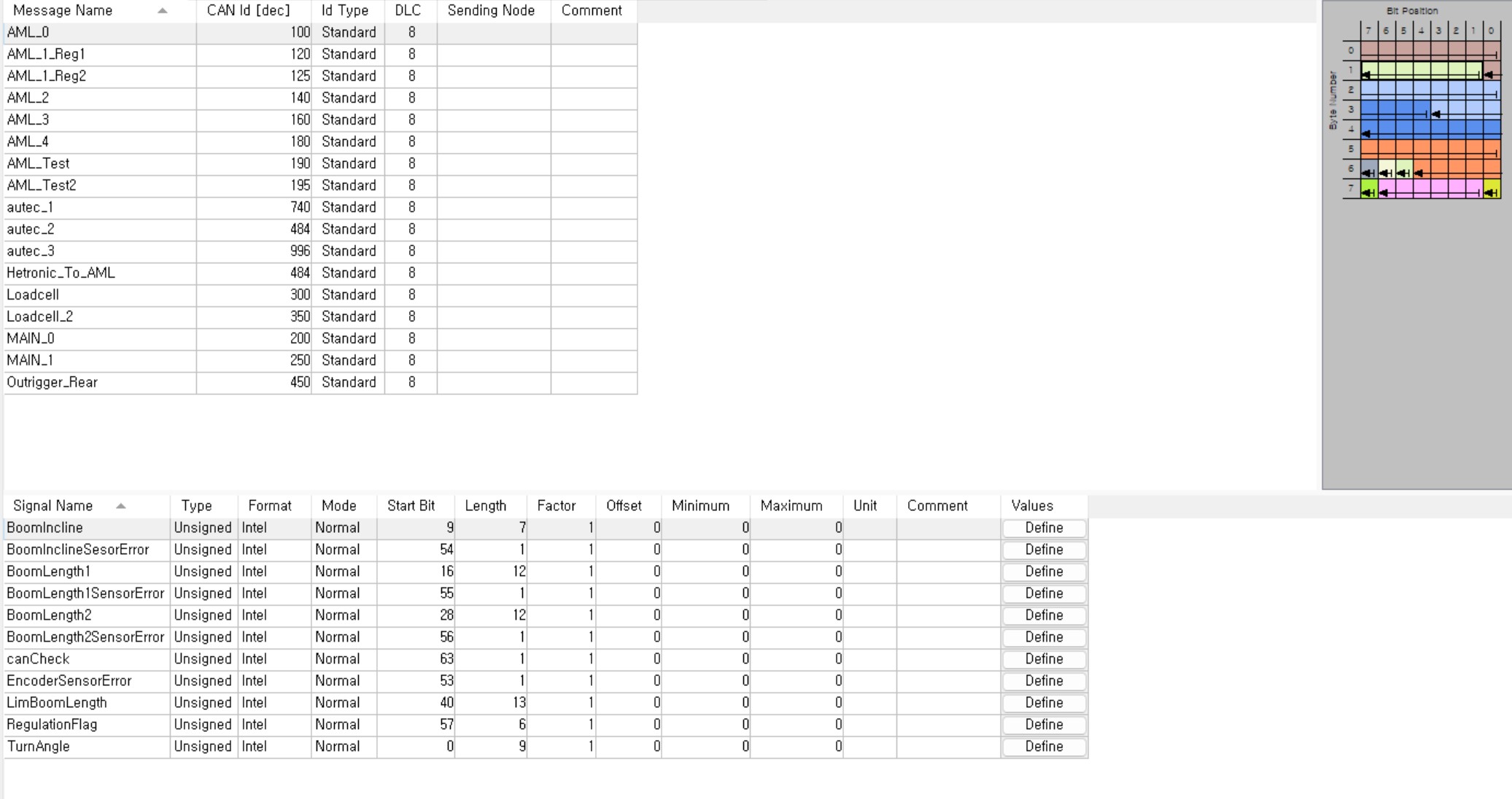
I utilized CAN communication for interfacing and communicating with other controllers.